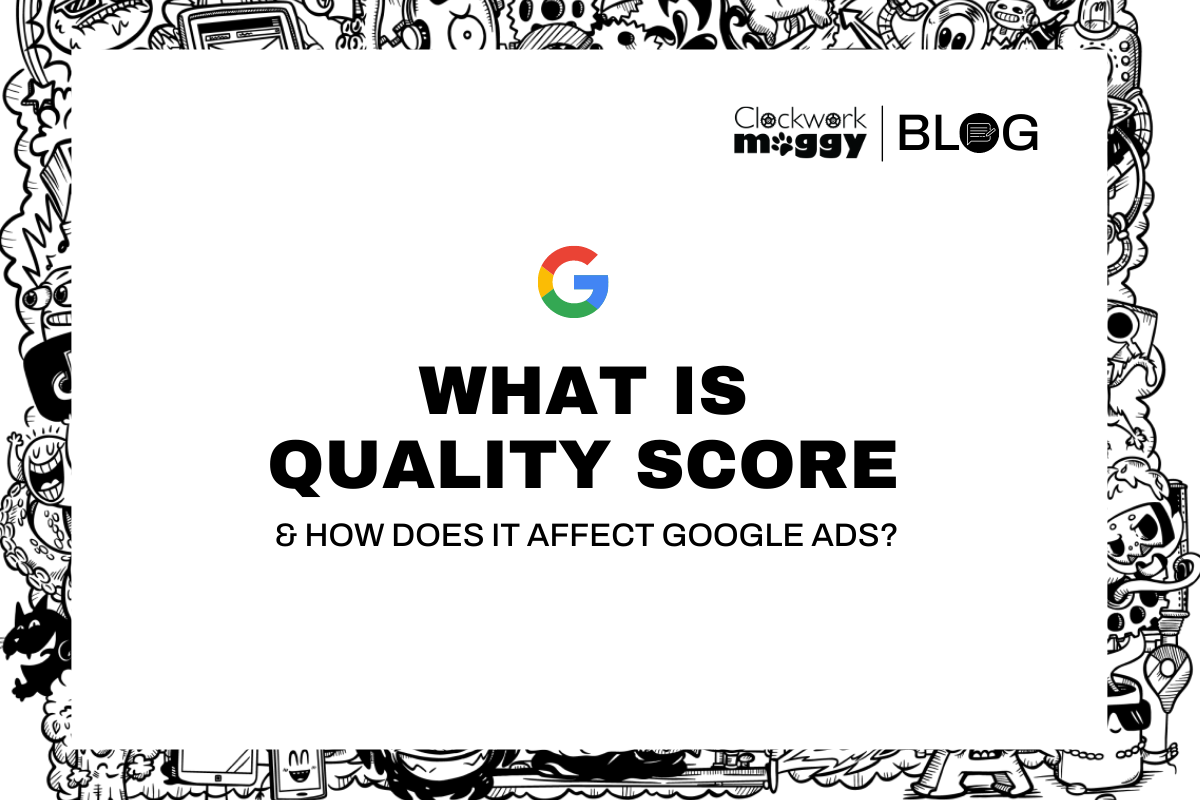If you are trying to beef up your PPC performance, especially Google Ad then you need to understand what Quality Score is and how it can affect your Google Ads performance, how much you pay per click and more.
So what exactly is Quality Score?
Each of the keywords within your campaigns is given a Quality Score.
Quality Score is calculated by a few key factors, theses include:
- Expected Click-through rate – This is Google’s estimate of the likelihood that your ad will be clicked on when it shown
- Ad Relevance – This encompasses a couple of things including how closely your ad text is related to the users search and their intent, as well as how related your ad text is to your keyword. This means that the text of the ad you have written in some way either contains the keyword itself or has information that pertains to your keyword.
- Landing Page Experience – This is how relevant your landing page is to both your keyword and your Ad Content, and how useful it is to the people who click your ad.
Quality Score on a scale of 1 – 10.
With 1 being the lowest Quality Score you can get and 10 being the best. If you don’t have a Quality Score showing in your account that means that particular keyword doesn’t have enough searches that exactly match to determine a Quality Score.
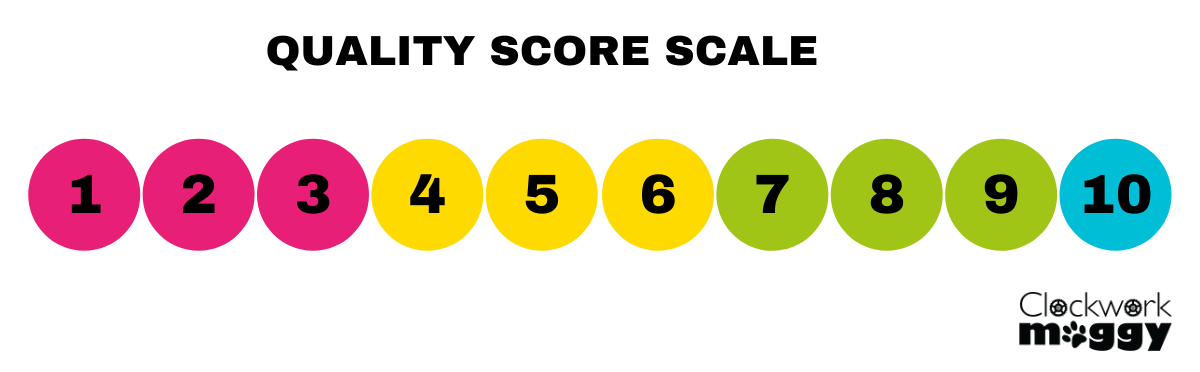
Something to bear in mind is Quality Score is based on the historical impression for the exact search of your keyword, therefore, changing the keyword match type won’t impact Quality Score.
Here is a breakdown of what each quality really means:
1
Keywords are rarely triggered – Ad impressions will be very low. If your keywords stay this low for too long Google may ban your ad until you improve things. Fix these or remove them. This is often a sign of major landing page issues.
2 – 3
Ad will be shown but not often. Too many of these keywords can hurt the overall account quality score – Spend time on these keywords especially if they are integral that you cannot do without.
4 – 5 – 6
This is pretty common for the first few months of a new account. You don’t have to worry about being penalised. These keywords have high potential and you should dedicate the bulk of your time optimising these keywords to improve their quality score. It often only takes a few minor tweaks to get these keywords on track.
7
This is a great score. The quality score is above average. This should be your benchmark, don’t break yourself trying to improve keywords with a quality score of 7.
8 – 9
Not as common as 7s but if you see them, you’re doing something right. Don’t waste time on these keywords, they are just fine.
10
You are as close to perfect as you can get in Google’s eyes and you can be confident that your Ad and landing page are performing well.
Ad Rank
So how does your Quality Score affect your Google Ads performance?
Well, Quality Scores directly affect something called Ad Rank. Ad Rank is a value that is used to determine your ad position. Unlike Quality Score this number cannot be seen within your account this is due to the fact that Ad Rank is calculated at the time of the auction. A new auction happens every time that a user types a search term into Google, the auction takes place in the time it takes for the Google search page to load. (Less than a 10th of a second.) Depending on the auction your Ad Rank can be hugely different but the one thing that can help improve your ranking is Quality Score.
Simply put your Ad Rank is calculated by multiplying your Max Cost Per Click (of your triggered keyword) by your Quality Score of that keyword.
For example, if you have a max CPC of £5 and a Quality Score of 7 your Ad rank would be 35.
Understanding Ad Rank Effectiveness
To help you understand a little better I am going to give an example of how Ad Rank affects things at the time of auction.
In this example there are five people bidding for the top spot of a search, using the same keyword. There are only 4 available ad positions for this search.
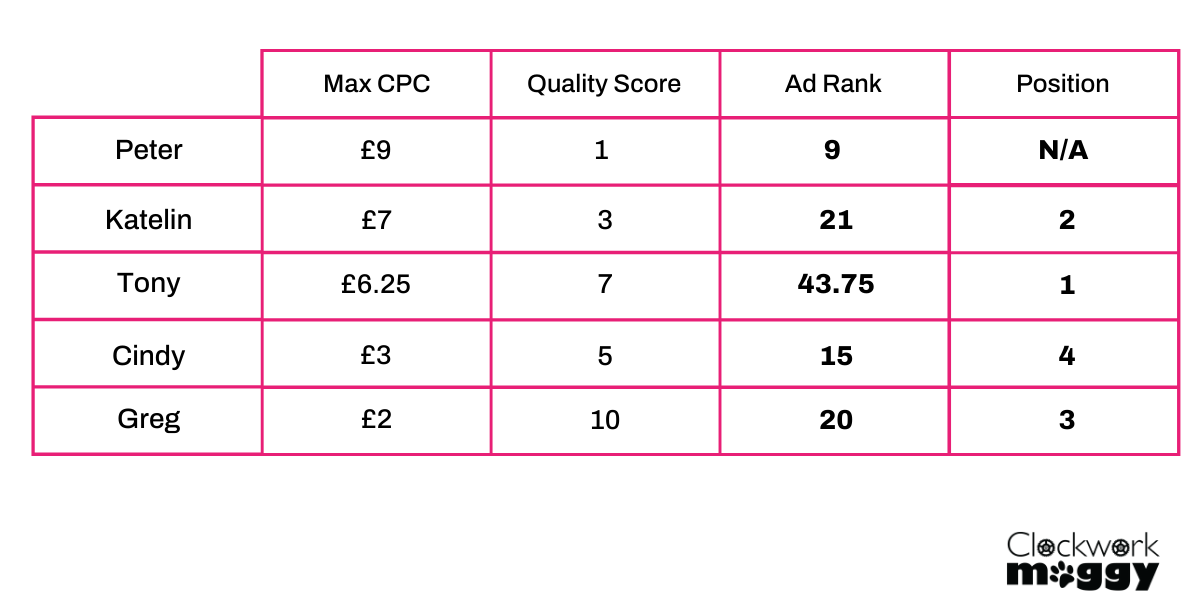
The five advertisers are:
- Peter with a max CPC of £9 and a measly Quality Score of 1.
- Katelin with a max CPC and a low Quality Score of 3.
- Tony with a max CPC of £6.25 and a Quality Score of 7.
- Cindy with a max CPC of £3 and a Quality Score of 5.
- Greg with a max CPC of £2 and an impressive Quality Score of 10
Remember Ad Rank is calculated by multiplying your Max CPC by your Quality Score.
- As the table above shows; Tony got position one even though there were two advertisers in the auction willing to pay more than his max bid, but his high-Quality Score meant he was easily able to take the top spot.
- Katelin got the second beating higher-quality ads since she was willing to pay more.
- Greg, although paying the least of all the advertisers, gets position 3 because of his high-Quality Score.
- Cindy is number 4 with a combination of average Quality Score and average bid.
- Peter who, although willing to pay the most, is unfortunately lost from this auction, due to a low-Quality Score.
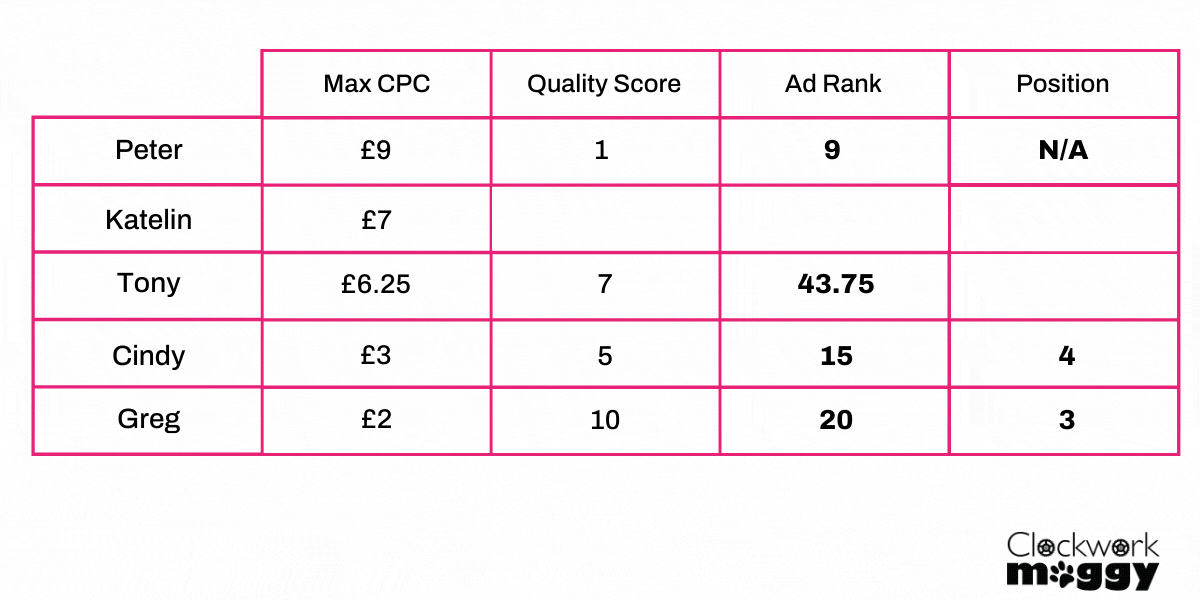
With this all in mind you should be able to anticipate what would happen if Katelin put in more work and spent time on her landing page to get her Quality Score up to a 7. This would take her Ad Rank up to 49 and she would now take the top spot without increasing her bid at all.
Likewise, if Greg let his Quality Score slip from 10 to 5, his Ad Rank would fall from 20 to 10 and he would lose his spot to Cindy.
Actual CPC
The position isn’t the only thing affected by Quality Score. Your Max CPC isn’t the price you actually pay for a click. It’s just the most you are willing to pay.
Since Google Ads is something known as a second price auction which means you only need to pay what you need to beat the advertisers directly below you. Quality Score affects the actual amount you pay.
In other words, the actual price you pay (Your actual cost per click), is calculated by dividing the Ad Rank of the user below you by your Quality Score.
To help you understand how this affects an auction let’s look at our original example.
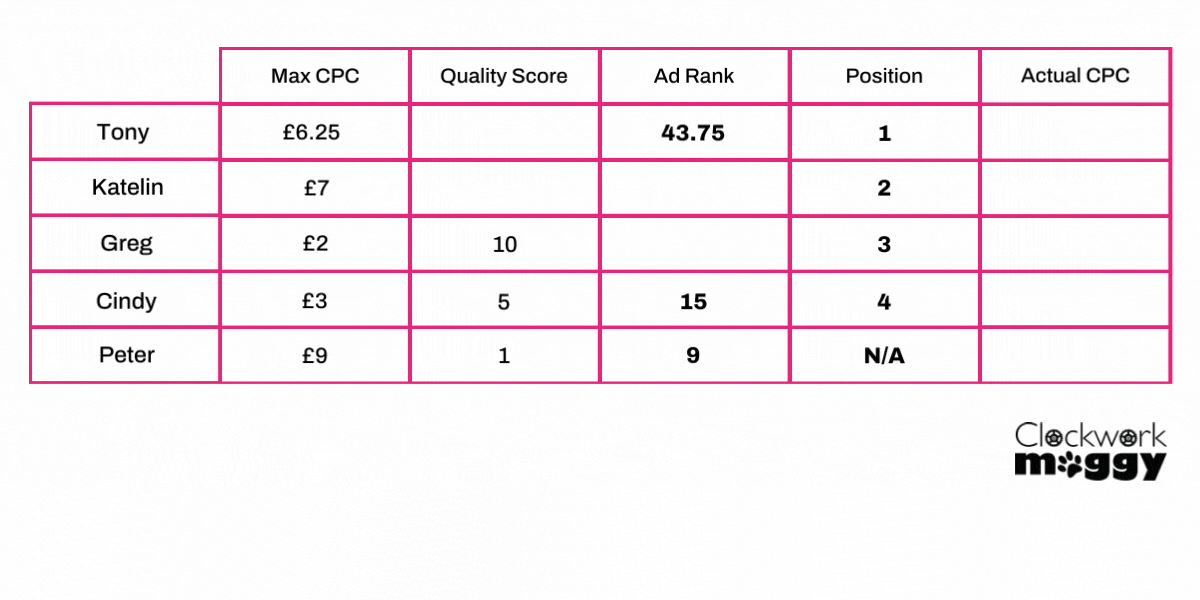
To calculate Tony’s actual CPC you have to divide 21 (the Ad Rank of the advertiser directly below him) by his own Quality Score of 7. So 21 divided by 7 = 3. So the actual amount Tony will pay for a click is £3, much less than his max CPC bid.
Following this calculation
- Katelin’s actual CPC is 20 ÷ 3 = £6.66.
- Greg’s actual CPC is 15 ÷ 10 = £1.50.
- Cindy’s actual CPC is 9 ÷ 5 = £1.80
If the auction had five possible places for ads in this Google search, then Peter would get the fifth place but since there is no advertiser below him, the price he would pay would be determined by Google. This could mean that he pays his full max CPC bid every time.
You can see from this that bid really is not everything, Tony in position one isn’t the one paying the most for a click. His actual CPC is less than half the price Katelin has to pay to remain in position 2.
So what happens to Actual CPC when Quality Score changes?
Like before Katelin spends time on her landing page and ups her Quality Score from 3 to 6. Meaning her Ad Rank would go up to 42. This isn’t enough to take the top spot from Tony with his Ad Rank for 43.75 but it would lower her actual CPC. Meaning improving her Quality Score could half how much she pays for each click.
This also means that due to Katelin’s changing Ad Rank, Tony’s actual CPC will rise to £6 as 42 ÷ 7 = £6.
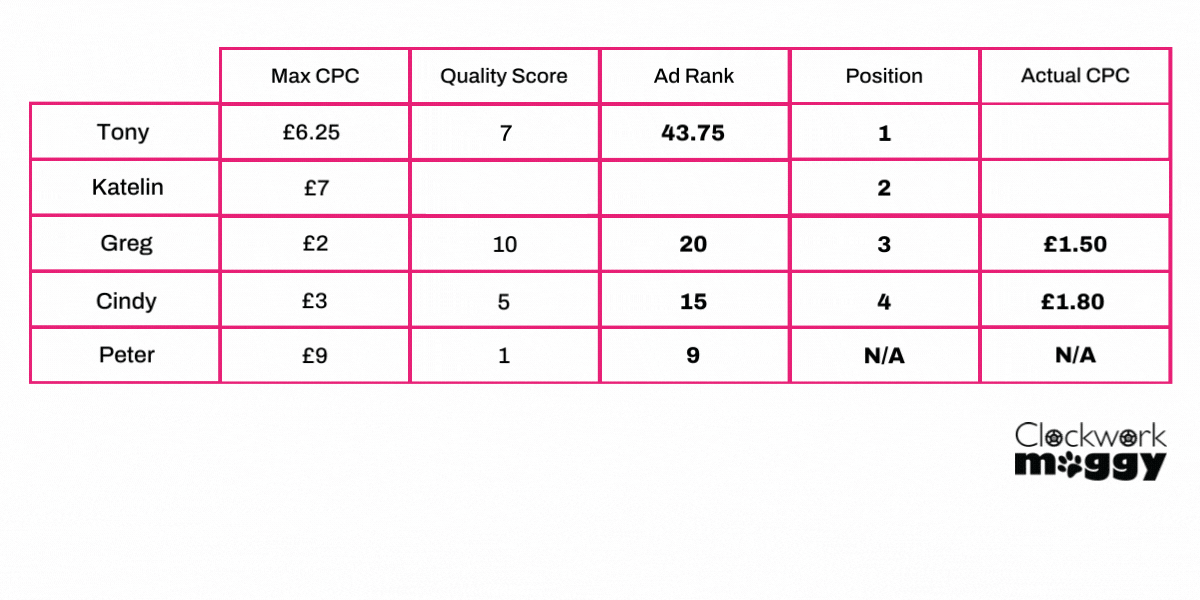
Looking at Greg’s position. If he wants to improve his situation, the only thing he can do is raise his bid. If he raised his bid from £2 – £4 his Ad rank would rise to 40, not enough to take second place from Katelin. But even though he raised his bid, his actual CPC won’t change at all as he still only needs to pay £1.50 to beat Cindy.
How to improve Quality Score
So now that you know how much Quality Score can affect where you rank and how much you pay. Here are my quick tips to improve your Quality Score and get your Google Ads performing like a pro.
- Analyse your Campaign, Ad Group and Keyword structure
When I was first introduced to a client account, the first thing I noticed was the structure. Utilize the inbuilt hierarchy of Google ads. A good way to do this is to have one campaign for each of your services/ product categories, then within that campaign have multiple Ad Groups or subcategories or variations of that service/ product/ For example if you run an online furniture shop have a campaign for chairs, a campaign for table etc than then within them have an Ad Group for dining chair, armchairs…..
Structuring your account in this way allows you to quickly and easily redirect traffic to the relevant Ad Group. As well as analyse the average quality score of your Ad Group so you can pinpoint which are performing better and consolidate your keywords for better keyword relevancy.
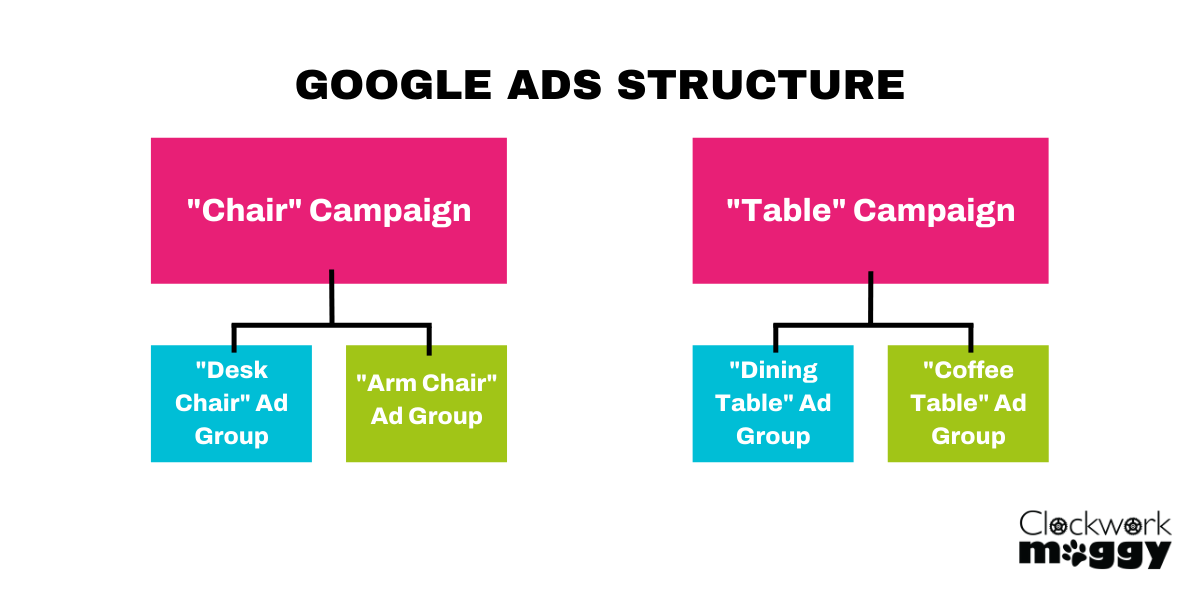
2. Improve your Ad quality
Write relevant and compelling ad copy. Try to add the best performing keywords within an ad copy either in the headline or the description. Search your keyword and see what the other ads look like. If you have the time, create tailored ad copy for every single one of your products.
3. Utilise Ad extensions
Although ad extensions do not directly affect Quality scores they are proven to increase CTR.
Ad Extensions do exactly what they say on the tin. They extend your ad, increasing the amount of space your ad can use in search engine results and giving users additional information. Try to use as many of the extensions as you can, site links, callouts and structured snippets work for 99.9% of businesses so start there.
4. Review your search term report
If you want to optimize your ads in any way including improving quality score, the search terms report is your best friend. Search terms Report show all the real search queries people have typed into search and have then clicked on your ad. This is important to stay on top of, especially if you are using a large amount of Broad Match Keywords.
You can Exclude non-relevant keywords by adding them as negative keywords, this will help improve your quality score as it will prevent your ads from showing your non-relevant search queries.
5. Optimise your landing page
Optimising a landing page for PPC is similar to optimising a landing page for SEO. Add your keyword to the title tag and meta description. Tools like Yoast SEO and Rank Math can help guide you with this. Don’t be afraid to create a specific landing page for each of your Ad Groups.
Want to learn more about Google Ads
Check out our other blogs for more tips or tricks including Google Ads or Connect with us on social media.